In the past, maybe you didn’t think twice about cybersecurity. Who cares, the internet is a place to watch silly videos! Well, not anymore. Whether you’re retired or actively employed or a teen all over social media, nearly everyone (and their information) is online in some capacity. In a digital world there is no way to guarantee complete and total security; however, there are some simple precautions to make it much harder for your sensitive personal information to get into the wrong hands.[1]
I. Be Wary of Advertisements
A recent scam we’ve seen involves the “greatest face cream in the world.” It claims to be not only amazing at shrinking wrinkles, but also costs only $8, and is endorsed by Kate Middleton.
As a friend of Prism found out the hard way, this miracle cream is “too good to be true”. This ad prompts you to click on what appeared to be a story about Kate’s new miracle wrinkle cream, which can be yours by CLICKING HERE! In reality, the link redirected you to a non-secure website (more below) which signed her up for an expensive ongoing subscription.
The point here is – be wary of ads. Use common sense! The Duchess of Cambridge does not have a wrinkle cream – she does not need the money! Nor is there a magic pill to help you lose 20 pounds in a month.
II. Only Shop on Secure Sites
It’s very important to check the URL of any website you are considering buying from. An easy way to ensure a site is secure is to look at the first part of the web address. If it says “https”, the final “s” means “secure.” Non-secure sites can sell your email address or steal your credit card information.
III. Don’t Share Sensitive Personal Information* in a Non-Secure Manner
If a hacker knows even some basic personal information about you or your family, you’re vulnerable.
Yes, phone scams are still a thing – and today’s scammers have gotten more sophisticated. It’s no longer only the fake IRS calling. 😊 We’ve found that today’s phone scammers prey on folks who are insecure about technology. So, if Microsoft or Apple call to claim that there’s a problem with your computer, be wary! If in doubt, take your computer to a physical repair store to review.
It’s highly advisable to not share sensitive personal information with anyone over the phone, text message, or an unsecure email. Make sure that information discussed verbally is on a secure line, and that electronic correspondence or portals are secure.
Finally, scammers can get to you on the receiving end. Be very cautious about opening email attachments from someone you don’t know. Also be careful when entering credentials into a new website. When in doubt, call (don’t email!) your sender.
At Prism Planning Partners, we use a service called ShareFile to send secure emails. As well, we communicate through our secure eMoney client portal.
IV. Subscribe to a Password Manager

While it may seem dangerous to have all your passwords in one place, it’s actually worse to have the same password or all of your accounts. According to the 2017 Verizon Data Breach Investigations report, “81% of all hacking-related breaches leveraged stolen and/or weak passwords” (n.d.).
Yikes!
To combat breaches and make sure you remember all these passwords, we advise using a secure password manager. These services create complex, different passwords for all of your accounts. Best of all, you don’t need to remember all of these passwords, as the manager will fill in the credentials for you automatically.
V. When In Doubt – Don’t!
If anything online makes you suspicious, trust your gut. And if it tells you something is a bit fishy, here are some overall guidelines to follow.
· Ask a spouse or trusted loved one to review a questionable online site before you make a purchase.
· Pick up the phone and call the sender of a potentially suspicious email.
· Don’t even answer your phone if it’s from a number you don’t recognize – if it’s truly important, the caller will leave a voicemail.
· Don’t be embarrassed by any tech questions you have, no matter how basic they may seem. Ignore your millennial children trying to give you a hard time. They should be appreciative you that you’re trying to keep yourself safe!
When it comes to cybersecurity, an ounce of prevention is worth even more than a pound of cure. Staying up-to-date on cybersecurity is a must for everyone in today’s times.
Sources
Verizon. (n.d.) 2017 Data Breach Investigations Report, 10th Edition. Retrieved on December 21, 2018 from https://enterprise.verizon.com/resources/reports/2017_dbir.pdf
[1] Sensitive personal information includes, but is not limited to, non-publicly available data such as bank and credit card account numbers; social security number; driver’s license; usernames and passwords; exc.